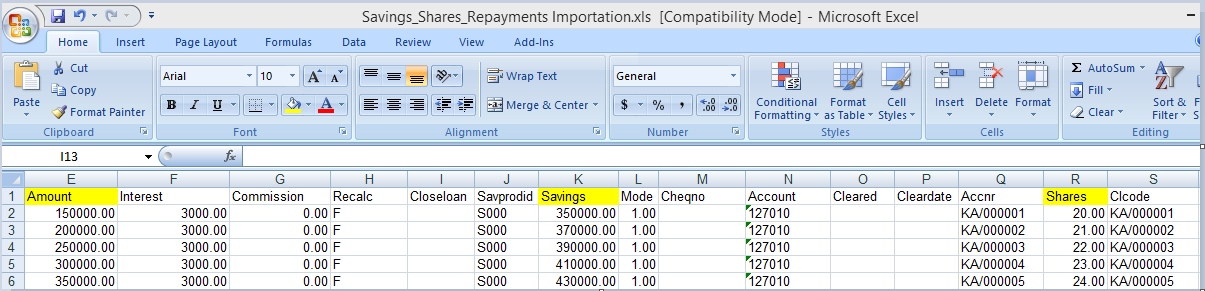
The loan Importations feature is used when adding loan transactions e.g. Loan applications, Loan approvals, Loan disbursements and Loan repayments from a different file format into Loan Performer. These loan transactions include loan applications, approvals, disbursements and repayments. Each of these importations has a unique importation template of the various fields that should be imported.
"Import Repayments, Savings and Shares" template allows a user to import Import Repayments, Savings and Shares information using a single template got from the Loan Performer installation directory under C:\LPF817\External Files\Import English and it looks like the one below:
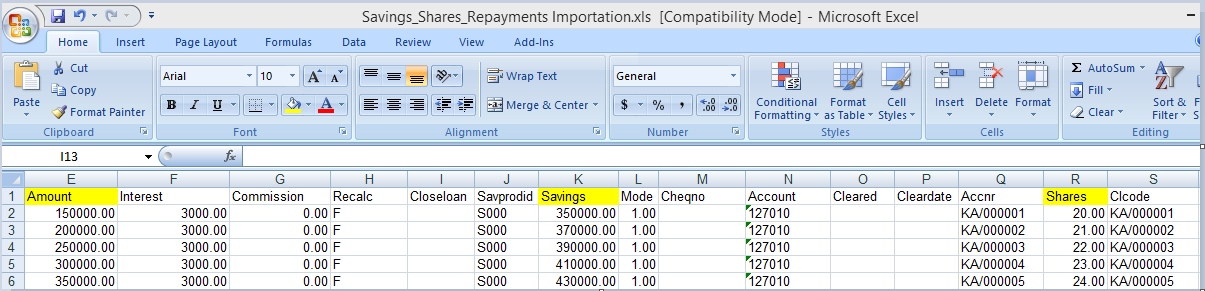
How to Import Repayments, Savings and Shares
To Import Repayments, Savings and Shares go to Loans/Loan Importations/ Import Repayments, Savings and Shares and the following screen appears:
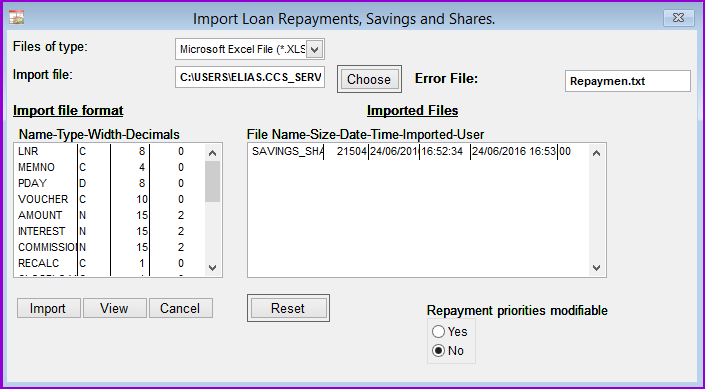
The Nº 1 Software for Microfinance